and are very important as this is the main way search engines (Infoseek, HotBot, Yahoo, etc.) find your page.
Open the document in ![]() BBEdit or
BBEdit or ![]() Claris Home Page.
Claris Home Page.
If you opened the web page in Claris Home
Page, click on the the page options symbol in the Tool Bar
![]() .
.
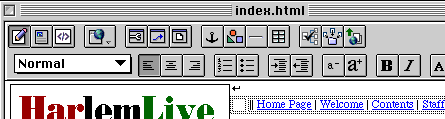
Once you do that you'll see the a box. Then click on the "Parameters" tab until you see the following:
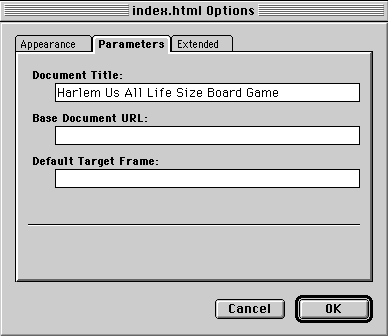
Where it says Document Title, you want to type a descriptive title and something simple so the Search Engines will classify the story correctly.
If you opened the document in BBEdit, you'll see the HTML Source code that will look like this:
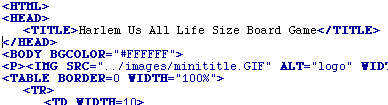
Write your title between the <TITLE></TITLE> tags.
Make sure to save your changes. (Command-S)
Back to Tutorials Index | Top of Page | HarlemLive
Meta-tags.
If you want your site to show up at all in major engine searches, you must play with things like Meta Tags.
Meta Tags are normally hidden text in the HTML of your web page. Most of your site visitors will never see this, unless they examine your source HTML code. Below is an example of the most important elements of Meta Tags.
META "description", and META "keywords". These will all determine much about what (if anything) a search engine (Yahoo, Infoseek, AltaVista, etc.) will index or describe about your site.
This Tutorial will describe where, what and how to adjust your meta tags.
Open the document in ![]() BBEdit or
BBEdit or ![]() Claris Home Page.
Claris Home Page.
If you opened the web page in Claris Home
Page, you first need to get to the HTML source code. To do that,
click on the ![]() symbol in the Tool Bar.
symbol in the Tool Bar.
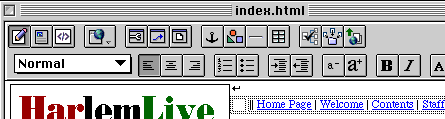
Once you do that you'll see the HTML Source code that will look like this (BBEdit users will see ONLY the source code)
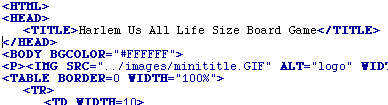
You will need to create some space in the "Header Section" to put the "Meta Tags". Just place the cursor after the </TITLE> tag and hit return several times until you have something like this:
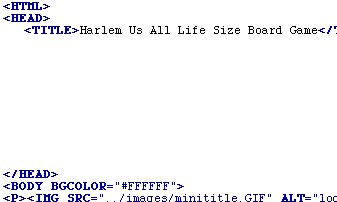
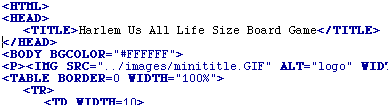
(Well, when we took this screen shot, we cut out the Title tag, but it's there)
Now you have space to put
your Meta Tags. We have already created most of the Tags for
YOU!!!!. You can find them in the HarlemLive folder. Inside that
folder is a Meta Tags clipping ![]() .
.
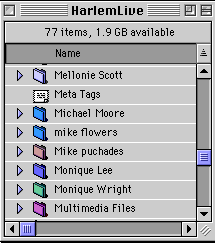
Just drag it to the space you created and "BAM!!!!", you just have to add a few more words. (Click, Click)
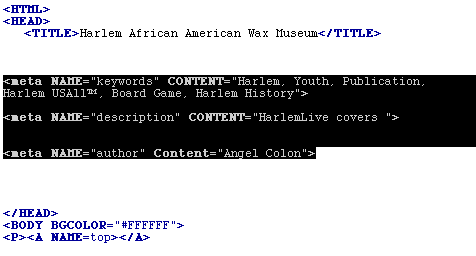
Now, just edit the Key Words that are in the story. The above story was done about the African American Wax Museum. The Meta Tags you drop onto the page need to match the story. Read the story and pick out key words and place them in the Keywords meta tag (separated different terms with comas. Change the author and the description Meta Tags as well. Author should match who wrote the article.
Another example:
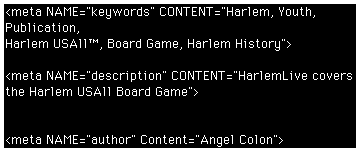
In the above example, we should have also added Dr. Vicki Gholson to the keywords Meta Tag, but you get the idea. Meta tags will greatly increase the chance that this page will be shown for folks doing a search using a search engine.